Summary: Google Analytics 4 (GA4) is the latest version of the popular web analytics platform from Google. It offers a range of powerful features and capabilities that can help businesses and website owners gain deeper insights into their online activities and make more informed decisions. In this comprehensive guide, we’ll explore the key aspects of GA4, including its benefits, features, setup, and usage, to help you get started on your data-driven journey.
Key Takeaways
- Google Analytics 4 is the next-generation analytics platform that provides a more comprehensive and flexible approach to data tracking and analysis.
- GA4 offers enhanced privacy features, improved cross-device and cross-channel tracking, and advanced AI-powered insights to help you make better-informed decisions.
- Transitioning to GA4 requires careful planning and setup, but the long-term benefits can be significant for your business.
- Understanding the GA4 interface, implementing the tracking code, and leveraging the platform’s analytical capabilities are crucial for maximizing the value of your data.
- Continuous monitoring, troubleshooting, and optimization are essential to ensure you’re getting the most out of your Google Analytics 4 implementation.
Introduction to Google Analytics 4
Google Analytics 4 (GA4) is the latest iteration of the renowned web analytics platform, introduced by Google in 2020. It represents a significant departure from the previous version, Universal Analytics (UA), with a focus on providing a more comprehensive, flexible, and privacy-centric approach to data tracking and analysis.
GA4 is designed to adapt to the evolving digital landscape, where user behavior and data collection are becoming increasingly complex. By leveraging machine learning and advanced data processing capabilities, GA4 aims to deliver more accurate, actionable insights to help businesses and website owners make informed decisions.
Benefits of using Google Analytics 4
- Enhanced Privacy Features: GA4 incorporates robust privacy features, such as the ability to automatically delete user data after a specified time period and the option to obtain user consent for data collection.
- Improved Cross-Device and Cross-Channel Tracking: GA4 provides a more comprehensive view of user journeys across multiple devices and channels, enabling you to better understand the customer experience.
- Advanced AI-Powered Insights: GA4 utilizes machine learning algorithms to generate predictive analytics and surface valuable insights that can help you optimize your marketing strategies.
- Flexible Data Modeling: The platform’s event-based data model allows for greater flexibility in defining and tracking custom events, making it easier to capture and analyze the unique aspects of your business.
- Unified Reporting: GA4 combines web and app data into a single reporting interface, providing a more holistic understanding of your online presence and user interactions.
Key features of Google Analytics 4
- Event-Based Data Model: GA4 moves away from the traditional page-view-based approach and instead focuses on events, which can be customized to track a wide range of user actions and interactions.
- Predictive Metrics: GA4 offers predictive metrics, such as the likelihood of a user to churn or make a purchase, to help you anticipate and plan for future outcomes.
- Audience Segmentation: The platform’s advanced audience segmentation capabilities allow you to create and analyze custom user cohorts based on their behavior and characteristics.
- Integration with Google Ads: GA4 seamlessly integrates with Google Ads, enabling you to measure the performance of your advertising campaigns and optimize your marketing efforts.
- Data Exploration and Visualization: GA4 provides a range of data exploration and visualization tools, including custom reports, explorations, and the ability to create your own dashboards.
Setting up Google Analytics 4
- Create a GA4 Property: Log in to your Google Analytics account and navigate to the “Admin” section. Here, you can create a new GA4 property and configure the necessary settings.
- Install the GA4 Tracking Code: Obtain the tracking code from the GA4 property and implement it on your website or mobile app. This can be done manually or through various website platforms and content management systems.
- Configure Data Streams: Set up data streams to capture data from your website, mobile app, or other digital properties. Ensure that the data streams are properly configured to track the relevant events and user interactions.
- Customize Event Tracking: Identify and define the custom events you want to track, such as form submissions, content downloads, or specific user actions. Configure the event tracking to capture the necessary data.
- Integrate with Other Google Products: Consider integrating GA4 with other Google products, such as Google Ads, Google Tag Manager, or Google Data Studio, to enhance your data analysis and reporting capabilities.
Navigating the Google Analytics 4 Interface
The GA4 interface has been redesigned to provide a more intuitive and user-friendly experience. Here’s a quick overview of the key sections:
- Home: This dashboard provides a high-level overview of your website’s performance, including key metrics, audience insights, and recommended actions.
- Reports: Access a wide range of pre-built reports, such as user acquisition, engagement, and conversion analysis. You can also create custom reports and explorations.
- Explore: Utilize the Explore feature to dive deeper into your data, create custom visualizations, and uncover valuable insights.
- Audiences: Manage and analyze your audience segments, including the ability to create new audiences and leverage machine learning-powered predictions.
- Configure: Access the settings and configurations for your GA4 property, including data streams, tracking code, and integration with other Google products.
Understanding the Google Analytics 4 Example Code
The GA4 tracking code, also known as the “gtag.js” script, is the primary method for implementing data collection on your website or mobile app. The example code typically includes the following elements:
Initialization: This section sets up the GA4 property and configures the necessary parameters, such as the measurement ID and user consent settings.
Event Tracking: The code includes examples of how to track custom events, such as button clicks, form submissions, or page views.
User Properties: You can define and track user-specific properties, such as the user’s age, location, or subscription status.
Ecommerce Tracking: If you have an e-commerce website, the code includes examples of how to track product-related events, such as purchases, product views, and shopping cart interactions.
Tracking Website Data with Google Analytics 4
- Automatic Data Collection: GA4 automatically collects a wide range of standard events, such as page views, scrolls, and clicks, without the need for additional configuration.
- Custom Event Tracking: Identify and define the custom events that are relevant to your business, such as form submissions, content downloads, or specific user actions.
- Enhanced Measurement: Leverage the Enhanced Measurement feature to automatically track additional user interactions, such as outbound link clicks, site search, and video engagement.
- User Properties and Dimensions: Capture and analyze user-specific data, such as their location, device type, or subscription status, to gain deeper insights into your audience.
- Ecommerce Tracking: If you have an e-commerce website, set up ecommerce tracking to measure and analyze your sales, product performance, and customer behavior.
Analyzing Website Performance with Google Analytics 4
- Reporting and Dashboards: Utilize the pre-built reports and dashboards in GA4 to gain insights into your website’s performance, user behavior, and marketing effectiveness.
- Custom Reporting and Explorations: Create custom reports and explorations to dive deeper into your data, uncover unique insights, and answer specific business questions.
- Audience Analysis: Leverage the advanced audience segmentation and cohort analysis capabilities in GA4 to better understand your users and their behaviors.
- Predictive Analytics: Take advantage of the platform’s machine learning-powered predictive metrics, such as the likelihood of a user to convert or churn, to inform your marketing strategies.
- Integration with Google Ads: Seamlessly connect GA4 with your Google Ads account to measure the performance of your advertising campaigns and optimize your marketing efforts.
Troubleshooting Common Issues in Google Analytics 4
- Investigate any discrepancies between the data you’re seeing in GA4 and other data sources, and work to identify and resolve the root causes.
- Ensure that the GA4 tracking code is properly implemented and configured, and address any errors or inconsistencies in the code.
- Understand the impact of data sampling in GA4 and adjust your reporting and analysis accordingly to ensure accurate insights.
- Troubleshoot any issues with audience segmentation, such as incomplete or inaccurate user data, to ensure your audience insights are reliable.
- Identify and resolve any issues with the integration of GA4 with other Google products, such as Google Ads or Google Data Studio.
Google Analytics Login and Account Management
- Google Analytics Account: To access Google Analytics 4, you’ll need a Google account. If you don’t have one, you can create a new account at google.com/accounts.
- Logging In: Visit the Google Analytics website at analytics.google.com and click on the “Sign In” button to access your account.
- User Permissions: Ensure that you have the appropriate user permissions to access and manage your GA4 property. You can assign different levels of access to team members or collaborators.
- Account Settings: Customize your GA4 account settings, such as the time zone, currency, and default reporting view, to align with your business needs.
- Sharing and Collaboration: Invite other team members or stakeholders to access your GA4 property and collaborate on data analysis and reporting.
Conclusion
Google Analytics 4 represents a significant evolution in the world of web analytics, offering a more comprehensive, flexible, and privacy-centric approach to data tracking and analysis. By understanding the key features, benefits, and implementation steps of GA4, you can unlock valuable insights that can drive informed decision-making and help you optimize your online presence.
At Seo2topp, we utilize Google Analytics to provide valuable insights, enabling us to optimize strategies and deliver measurable results for our clients, ensuring enhanced performance and informed decision-making for their digital marketing efforts.


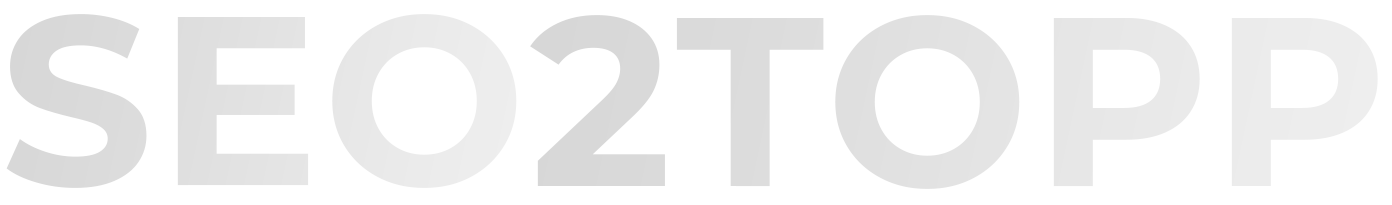

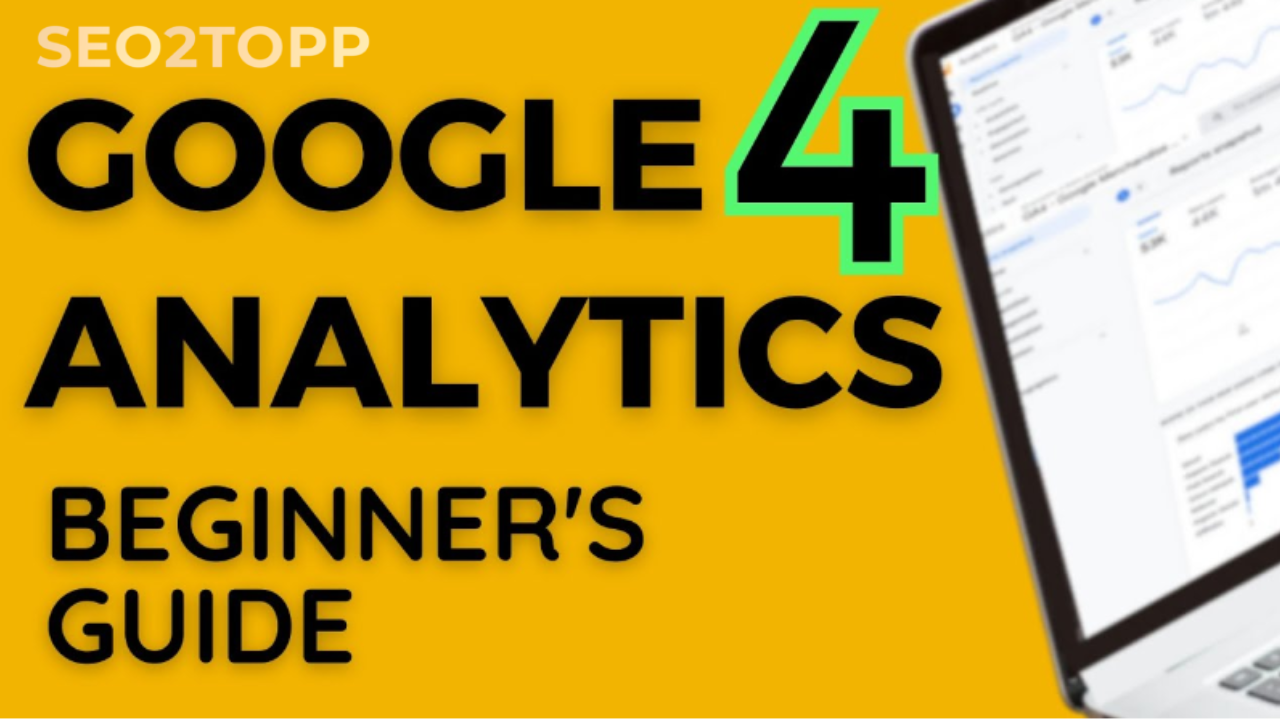
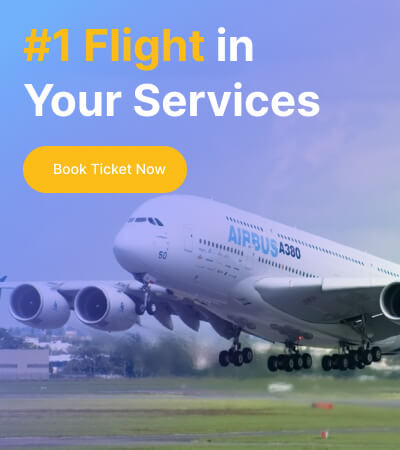
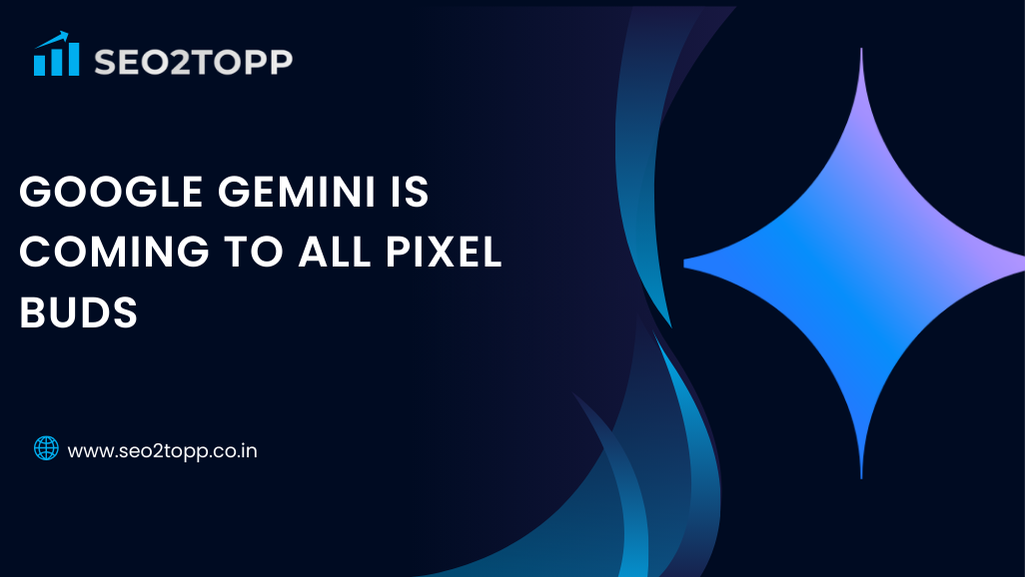


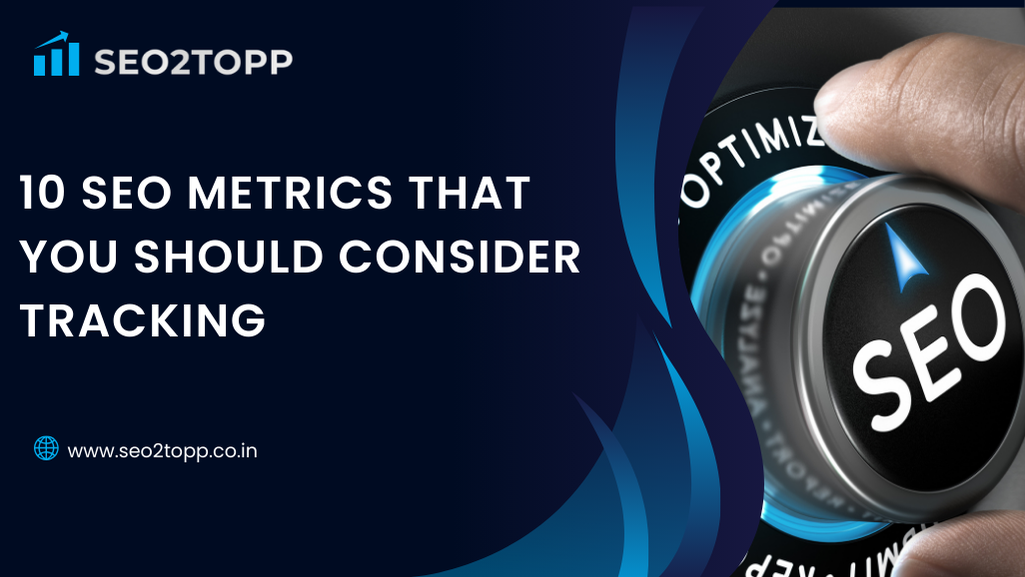

Leave a Reply