Summary
In this article, we explore the latest advancements in Amazon Bedrock with the introduction of the Llama 3.2 models from Meta. These state-of-the-art models not only enhance generative AI capabilities but also offer multimodal features, enabling image reasoning alongside traditional text processing. We will discuss the model specifications, practical applications, and how they can be integrated into various workflows.
Key Takeaways
- Multimodal Support: Llama 3.2 models can process both text and images, making them versatile for various applications.
- Enhanced Performance: The new architecture allows for reduced latency and improved efficiency in AI workloads.
- Ease of Use: Integration with Amazon Bedrock and SageMaker simplifies the deployment of these advanced models.
- Fine-tuning Capabilities: Users can tailor the models for specific applications, optimizing performance for unique business needs.
Introduction
Generative AI is reshaping the way we interact with technology, and Amazon Bedrock is at the forefront of this evolution. Following the successful launch of Llama 3.1, Amazon has now introduced Llama 3.2 models from Meta, which enhance the capabilities of large language models (LLMs) significantly. These new models emphasize responsible innovation and system-level safety, providing solutions that are applicable across various industries.
With their multimodal capabilities, Llama 3.2 models can analyze images in conjunction with text, opening new doors for creative applications. This article delves into the specifics of these models, their practical uses, and how developers can leverage them for innovative AI solutions.
Overview of Llama 3.2 Models
The Llama 3.2 collection consists of several models tailored to different computational needs. Each model is designed for a specific application scenario:
Llama 3.2 90B Vision: This is Meta’s most advanced model, ideal for enterprise-level applications. It excels in various tasks including general knowledge queries, long-form text generation, multilingual translation, coding, and advanced reasoning. The model’s new image reasoning capabilities allow it to perform visual tasks such as image captioning and visual question answering.
Llama 3.2 11B Vision: Similar to the 90B model, this version is suited for content creation and conversational AI, adding the capability to understand and reason about images. Its strong performance in summarization and sentiment analysis makes it a robust choice for enterprises requiring detailed content generation.
Llama 3.2 3B: This model is optimized for low-latency applications and is perfect for tasks that require quick inferencing, such as mobile writing assistants and customer service chatbots.
Llama 3.2 1B: The lightest model in the collection, the 1B version is designed for edge devices, enabling personal information management and multilingual knowledge retrieval.
All Llama 3.2 models maintain a 128K context length, offering expanded token capacity, and they provide improved multilingual support in eight languages: English, German, French, Italian, Portuguese, Hindi, Spanish, and Thai.
Advanced Model Architecture
The architecture of Llama 3.2 builds upon its predecessors with several enhancements:
Auto-regressive Language Model: Utilizing an optimized transformer architecture, the model generates text by predicting the next token based on previous inputs, allowing for coherent and contextually relevant outputs.
Fine-tuning Techniques
Supervised Fine-tuning (SFT): Adapts the model to generate relevant responses based on specific instructions.
Reinforcement Learning with Human Feedback (RLHF): Aligns outputs with human preferences, enhancing the model’s helpfulness and safety.
Multimodal Capabilities: The introduction of a novel approach to image understanding allows the 11B and 90B Vision models to incorporate image reasoning into their functionalities. The models use cross-attention mechanisms to connect different outputs, facilitating sophisticated visual analysis alongside text processing.
Optimized Inference: The models support grouped-query attention (GQA), significantly enhancing inference speed and efficiency, particularly beneficial for larger models like the 90B.
Practical Applications of Llama 3.2 Models
The capabilities of Llama 3.2 models can be harnessed across various domains. Here are some potential applications:
1. Content Creation
With their advanced language generation capabilities, Llama 3.2 models can assist in crafting engaging articles, blogs, and marketing content. By analyzing existing material and generating new content, businesses can save time and resources while maintaining high-quality output.
2. Customer Support
Integrating Llama 3.2 models into customer support systems can enhance interaction quality. By utilizing the models’ ability to understand and respond to queries with contextually relevant information, companies can improve customer satisfaction and reduce response times.
3. Visual Analysis
The image reasoning capabilities of the Llama 3.2 Vision models enable businesses to analyze visual data effectively. For example, organizations can use these models for tasks like image captioning, document analysis, and visual content management, transforming how they interpret and utilize visual data.
4. Educational Tools
Llama 3.2 can power educational applications, helping learners engage with material interactively. By answering questions based on visual content or providing summaries of complex topics, these models can enhance learning experiences.
5. Creative Industries
From generating art descriptions to assisting with visual storytelling, the Llama 3.2 models can serve as powerful tools for creative professionals. Their ability to reason about images allows for more nuanced interpretations and interactions.
How to Get Started with Llama 3.2 Models
To utilize Llama 3.2 models, users can navigate to the Amazon Bedrock console and request access to the new models. Here’s a simple guide to begin:
- Access the Amazon Bedrock Console: Log in to your AWS account and navigate to the Amazon Bedrock section.
- Request Model Access: In the navigation pane, select “Model Access” and request access to the Llama 3.2 models.
- Explore Use Cases: Depending on your needs, choose between text-only or multimodal models. Each model has specific strengths suited for different applications.
- Testing the Models: Users can experiment with the models through the console interface. For example, upload images or text inputs and prompt the model to perform tasks like analysis or generation.
- Integration via AWS CLI and SDKs: Developers can also integrate these models programmatically using the AWS Command Line Interface (CLI) or SDKs, allowing for automation and advanced functionality.
Example of Using AWS CLI
Here’s a sample AWS CLI command to interact with a Llama 3.2 model:
aws bedrock-runtime converse –messages ‘[{ “role”: “user”, “content”: [ { “text”: “Tell me the three largest cities in Italy.” } ] }]’ –model-id us.meta.llama3-2-90b-instruct-v1:0 –query ‘output.message.content[*].text’ –output text
This command queries the model for specific information, demonstrating how users can interact with the Llama 3.2 models programmatically.
Fine-tuning and Custom Solutions
One of the standout features of the Llama 3.2 models is the ability to fine-tune them for specific applications. Users can take the publicly available weights of these models and customize them to meet their unique needs. This feature allows for:
Tailored Performance: Fine-tuning can optimize models for specific tasks, such as customer service interactions or specialized content generation.
Custom Use Cases: Businesses can adapt models for domain-specific applications, potentially outperforming general-purpose models in those areas.
Fine-tuning in SageMaker JumpStart
Fine-tuning can be performed easily through Amazon SageMaker JumpStart, where users can deploy pre-trained models and customize them for their applications. The process involves:
- Accessing SageMaker JumpStart: Navigate to the SageMaker section in the AWS console.
- Choosing a Model: Select the desired Llama 3.2 model.
- Customizing the Model: Implement fine-tuning techniques to adapt the model for specific tasks.
- Deployment: Once fine-tuning is complete, import the model back into Amazon Bedrock for use.
Conclusion
The introduction of Llama 3.2 models in Amazon Bedrock marks a significant advancement in AI technology. With their multimodal capabilities and enhanced performance, these models provide a powerful toolset for businesses and developers looking to innovate in their respective fields. The ability to fine-tune and customize models further enhances their utility, allowing for tailored solutions that meet specific needs.
If you’re ready to harness the power of advanced AI for your business, Seo2topp Digital Marketing Agency is here to help! Let us assist you in integrating these cutting-edge technologies into your marketing strategies for exceptional results.


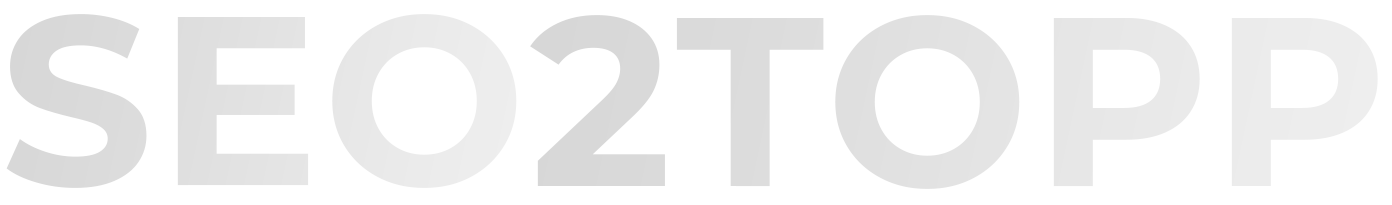


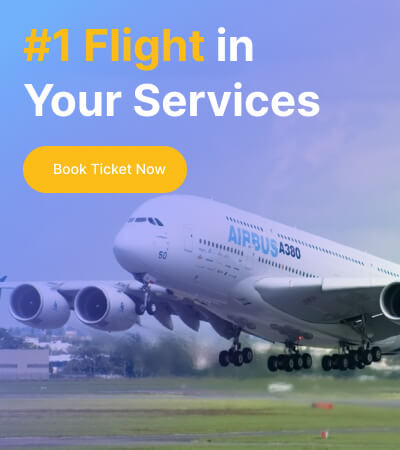
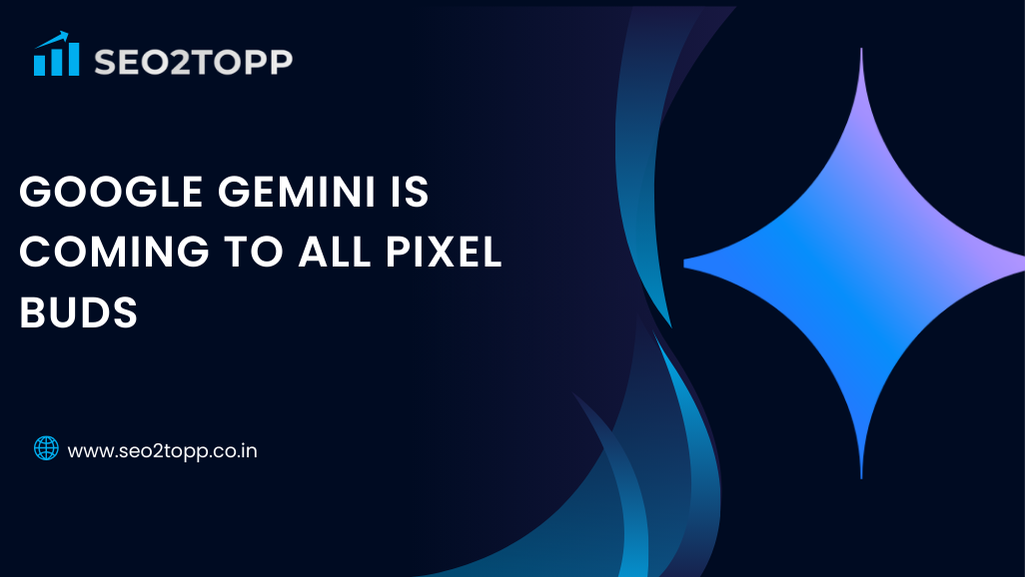


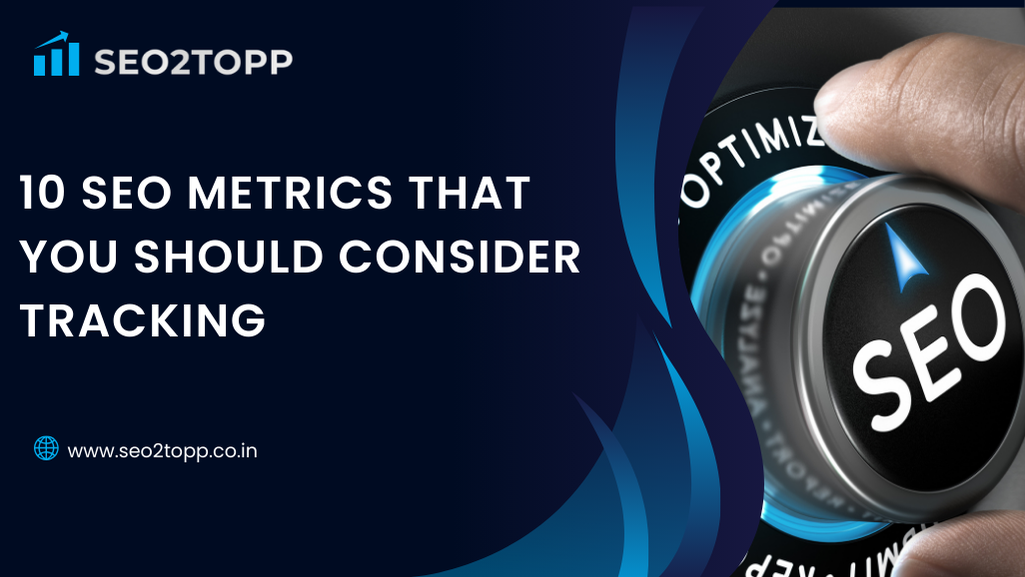

Leave a Reply