In the ever-evolving world of digital marketing, Facebook remains a powerhouse platform for businesses looking to connect with potential customers. With over 2.8 billion monthly active users, Facebook offers unparalleled opportunities for reaching and engaging audiences. However, navigating the complexities of Facebook Ads Manager can be daunting, especially if you’re new to the platform. In this comprehensive guide, we’ll break down the key steps to create effective Facebook ad campaigns, ensuring you maximize your marketing efforts.
1. Understanding Your Audience
Before diving into the mechanics of Facebook ad creation, it’s crucial to understand your target audience. Knowing who your potential customers are will help you tailor your ads to meet their needs and preferences.
Keep your targeted audience as broad as possible. A broader audience definition allows Meta to find and engage with prospective buyers more efficiently. You can verify whether your audience definition is broad enough by checking the reach of your audience on the right side of your ad sets in Ads Manager.
2. Setting Campaign Objectives
Your first step in creating a successful Facebook ad campaign is to define your objectives. Facebook provides various campaign objectives to choose from, such as brand awareness, lead generation, and conversions. Selecting the right objective ensures that your ads are optimized for the desired outcome.
Advantage+ Placements
Consider using the “Advantage+ placements” option, which allows Meta to automatically determine where your ads will perform best—be it in-feed, Stories, videos, or other placements—by utilizing its machine learning capabilities. Alternatively, if you prefer more control, you can opt for “Manual placements” to select where your ads will appear.
3. Crafting Your Audience
Once you’ve defined your campaign objectives, it’s time to craft your audience. Facebook offers several options to reach the right people:
Custom Audiences: These are users who have already shown interest in your brand—such as those who visited your website or signed up for your newsletter. You can create custom audiences directly from Facebook Ads Manager.
Lookalike Audiences: This feature allows you to reach new users who exhibit similar behaviors to your existing customers. By utilizing the Meta Pixel, Facebook can identify and target individuals who match your customer profile.
Saved Audiences: After running a few ads, you’ll have the option to create saved audiences based on demographics, interests, and behaviors. This can save you time for future campaigns.
Creating multiple ad sets within one campaign is also beneficial. For example, if you are running a Black Friday sale, one ad set can promote discounted products, while another can share a specific coupon code. This approach allows for different marketing messages while maintaining cohesion within the same campaign.
4. Building Your Ad
With your audience defined, the next step is to build your ad. Here’s a streamlined process for creating a Facebook ad:
Name Your Ad: Give your ad a descriptive name for easy reference.
Turn on Partnership Labels: If you’re collaborating with influencers, enable the partnership label and enter the code provided by the creator.
Set Up Your Ad: You can either choose from an existing post on your Facebook Page or create a new ad from scratch. Decide on the format—single image, video, or carousel post.
Upload Your Creative Assets: This includes images or videos, headlines, primary text, and descriptions that will capture attention.
Determine the Ad Destination: Choose where users will be directed after clicking your ad—be it your website, newsletter signup, or app store.
Integrate Tracking: Set up tracking methods using Meta Pixel or UTM parameters to monitor responses to your ads effectively.
Choosing Existing vs. New Creatives
If your ad is campaign-specific—like a seasonal sale—creating fresh content is advisable. However, for general promotions, reusing existing visuals can still be effective.
Visual Appeal
Your ad’s visuals are critical to capturing attention in a crowded feed. Focus on:
Using the Right Ratios: Ensure your ad’s visuals align with the recommended ratios for different placements. Facebook Ads Manager provides previews to help you assess how your visuals will appear across various formats.
Including Real People: Featuring relatable individuals using your product can enhance relatability and foster trust. For instance, brands like Saie utilize real faces in their ads to resonate with their audience.
Employing Text Overlays: If you use text overlays, ensure they are legible and convey a clear message. For example, STRIP Makeup effectively communicates discounts with clear text on their ads.
5. Selecting Media Formats
Facebook ads can take several forms, including images, videos, and carousels. There’s no one-size-fits-all solution, so testing different formats is essential to determine what resonates best with your audience.
Media Type Recommendations
For instance, if you want to illustrate how to use a skincare product correctly, a video ad may be more effective than a static image. Conversely, a before-and-after showcase might benefit from a carousel format to highlight multiple images.
Regardless of the format, ensure that your ad copy aligns with your visuals and includes a compelling call to action (CTA).
6. Writing Compelling Ad Copy
Effective ad copy can make or break your campaign. Here are essential elements to consider:
Clarity: Your messaging should be straightforward, making it easy for users to understand your offer quickly.
Offer: Provide a compelling reason for users to click through, whether it’s a discount code, a giveaway, or limited-time offers. Clearly communicate “What’s in it for me?” for your audience.
Highlight Benefits: Detail what users can expect from your product or service, including any impressive statistics or testimonials that could sway their decision.
Engaging Hook: Start with an engaging statement or question that compels users to stop scrolling and engage with your ad. Use curiosity to draw them in.
An excellent example of effective ad copy comes from Curlsmith, which begins with a relatable problem statement, highlights product benefits, and employs engaging visuals—all elements that enhance user engagement.
Utilizing Meta’s Creative Options
Meta offers an “Advantage+ creative option,” which optimizes your creative elements, such as incorporating relevant comments or music and automatically adjusting placements. While this can be beneficial, retaining control over how your ad appears is advisable if you prefer specific creative direction.
7. Tracking Your Results
Monitoring your ad performance is crucial for understanding its effectiveness. Facebook Ads Manager provides insights on various metrics to help you gauge your campaign’s success.
Overview and Reporting
In Facebook Ads Manager, you can access performance data in two main areas: the Overview tab and the Ads Reporting tab. The Overview tab displays basic metrics such as reach, impressions, link clicks, and click-through rates in a user-friendly table format.
Customization Options
You can customize your data view by applying filters, such as:
Search & Filter: Narrow down results based on campaign objectives or performance metrics, much like filtering products on an e-commerce site.
Columns: Adjust the display based on metrics that matter most, such as “Performance” or “Engagement,” allowing for focused analysis.
Breakdowns: Dive deeper by filtering data based on demographics, geography, and more to gain actionable insights.
Ad Reporting Feature
To create custom reports:
- Navigate to “Ads reporting” in Facebook Ads Manager.
- Name your report and customize the date range.
- Apply relevant search filters and metrics.
This feature allows you to export reports as CSV files or share links for team collaboration.
8. Going Beyond Paid Ads
While paid advertising is a powerful tool, a robust social media strategy encompasses both organic and paid efforts. Engage with your audience authentically by posting relevant content and interacting regularly on your Facebook Page. Building a loyal community can enhance the effectiveness of your paid campaigns.
Conclusion
Mastering Facebook ad management is essential for any business looking to thrive in the digital landscape. By understanding your audience, setting clear objectives, and crafting compelling ads, you can enhance your chances of success. Remember to track your results and adjust your strategies as needed to optimize performance continually.
Seo2topp is here to help you with Facebook ad management! Whether you’re looking to boost brand awareness, generate leads, or increase conversions, our certified digital marketing team has the expertise to help you navigate the complexities of Facebook advertising. Don’t hesitate to reach out for tailored solutions that align with your business goals!


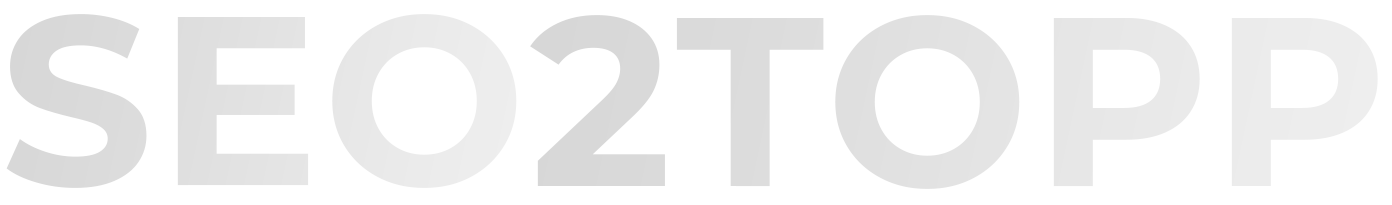


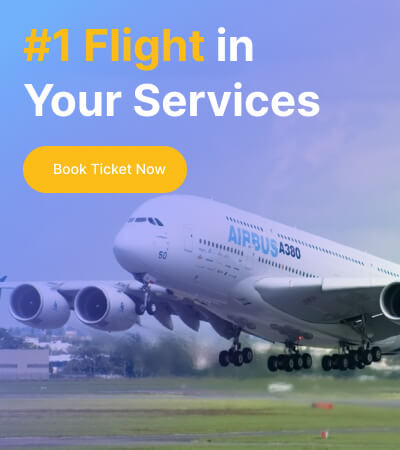
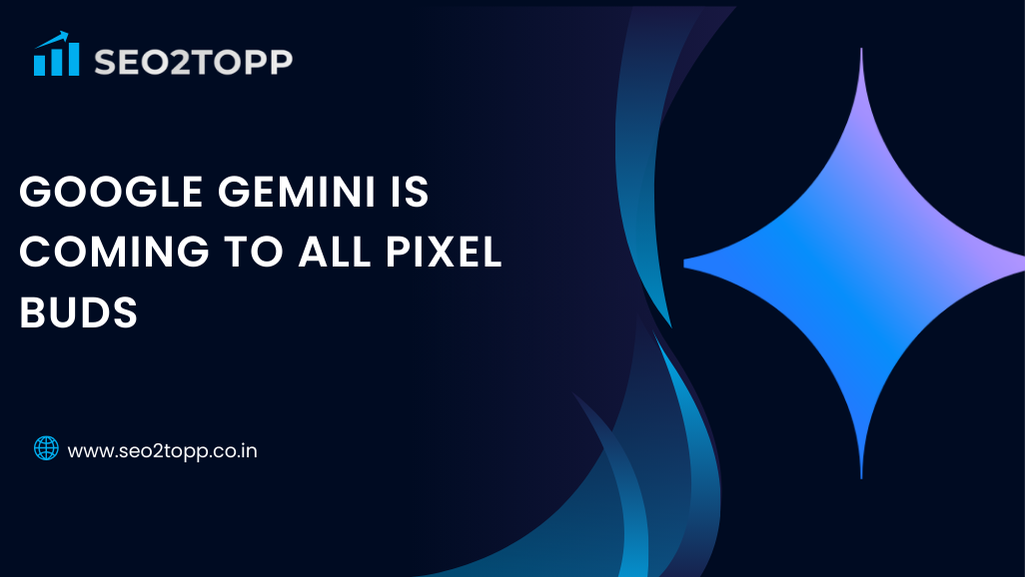


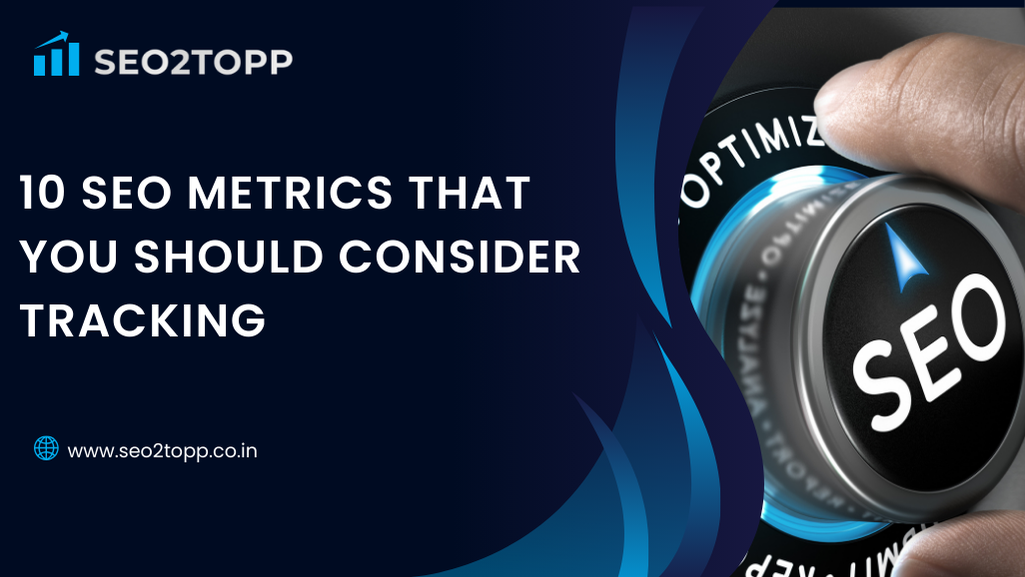

Leave a Reply